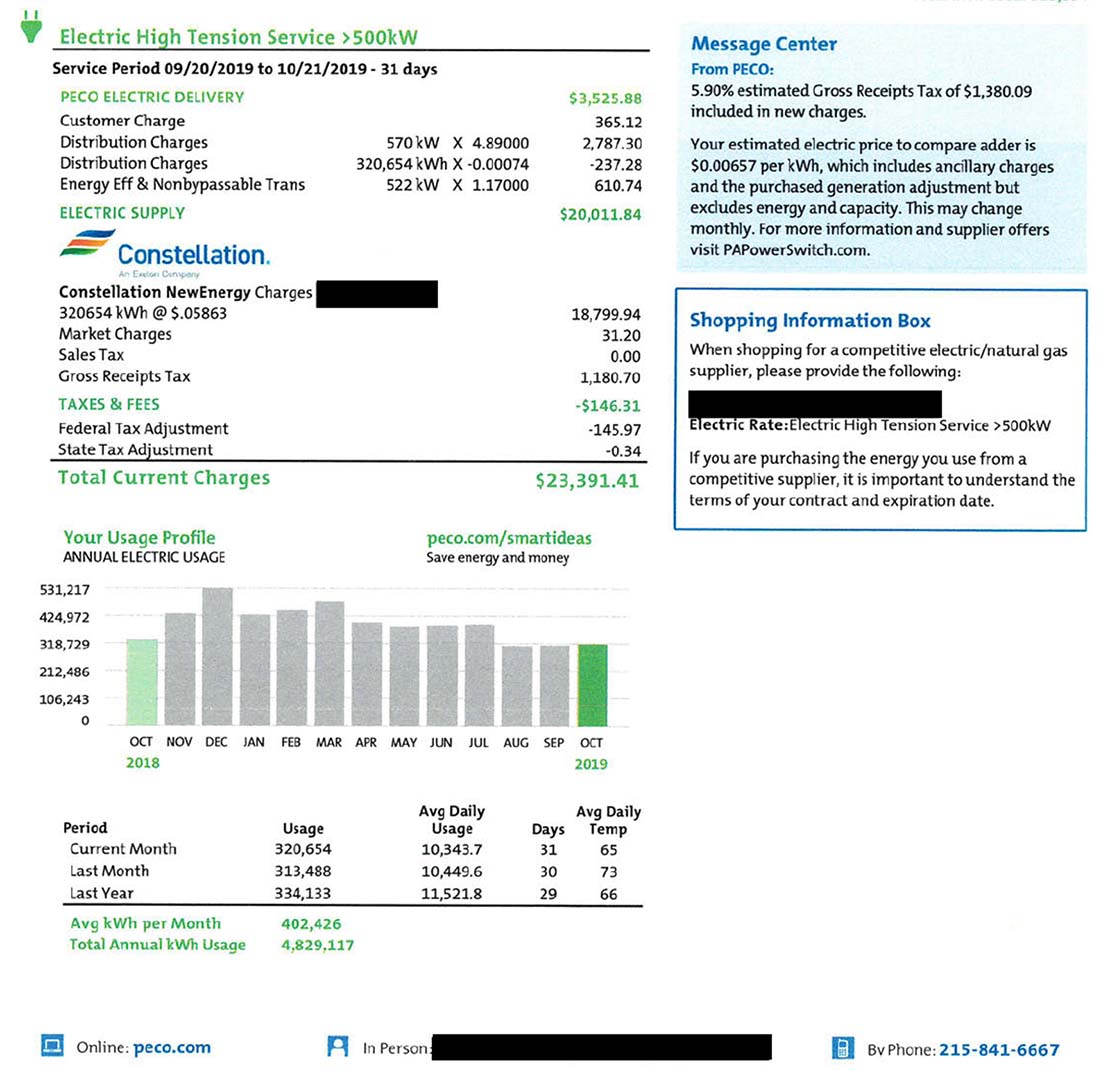Interpreting Utility Bills—Load Data
In this REopt® course module, users will learn about electric load, its importance in energy modeling, and how to find load information in utility bills.
What is Load Data?
Electric load is the amount of electricity, measured in watts or kilowatts, required to power a facility at any given moment. A kilowatt-hour (kWh) is a measure of energy equal to 1,000 watts consumed for one hour. A facility's electricity load often varies over hours, days, and weeks. The amount of electricity required at a facility over time is the facility's load profile.

The power needed to maintain essential services at a facility during an emergency is called critical load. REopt uses a facility’s normal and critical load profiles to determine how the facility’s electricity needs can be met using a combination of grid-supplied and onsite energy. Check out the short video below for a quick overview of load data in REopt.

In some places, electricity from the grid costs more depending on when it's used. For this reason, the timing of load is just as important as the amount of load to ensure REopt recommends a cost-effective system.
A facility's electric load can be estimated using three approaches:
1. REopt Default—Simulation
REopt can use pre-generated load profiles created by the U.S. Department of Energy for building types across the United States. For example, if a user wants to model a school in REopt but does not have access to any information about the school's load, they can select the "School" load profile from REopt's list of example building types.
2. Utility Bills
A facility's monthly utility bills contain information about total monthly and annual energy use at the site. REopt can use these monthly or annual load values to create a more accurate version of the simulated load profile described above. Scroll down to explore an example utility bill.
3. Interval Data
In some cases, a facility's load is measured in 15-minute, 30-minute, or 1-hour increments using an advanced onsite meter. Sometimes this more accurate "interval data" can be accessed by logging into the facility operator's online utility account. You can then upload interval data into REopt. Interval data dramatically increases the accuracy of REopt results.
Ready to get started? Use this step-by-step guide to enter your load data in REopt.
To keep learning about load data at critical facilities, follow along with the REopt team as they go through more details in the REopt webinar on load data.
Interpreting a Utility Bill for Load Information
Electricity bills come in all shapes and sizes. Extracting load information from a facility's bill can be challenging and the process varies depending on the facility's utility company. To determine total monthly energy consumption, look for numerical values measured in kilowatt-hours. It is best to review a full year of monthly bills to collect a range of monthly load values and costs, which tend to vary significantly by season.
Watch the quick video below to see where key information is located on a bill.
Try this: (Hover over bill to zoom in.) Explore the example utility bill below. What is this facility's annual energy consumption? What was the total electricity usage in April?
Answer: According to the Usage Profile chart, the grey bar for electric usage in "Apr" indicates that about 420,000 kWh were used in April.
Now that you've identified load data from this site's utility bill, you can enter it into REopt. Here's what that process is like:
In REopt, the cost of electricity is just as important as the amount of electricity consumed. In the next module, we will discuss how utility rate information affects onsite energy systems and where to find rate data for use in REopt.